
Sigh. I guess it was bound to happen. I found a low-cost screen capture tool that competes with Jing, which is one of my all-time favorites.
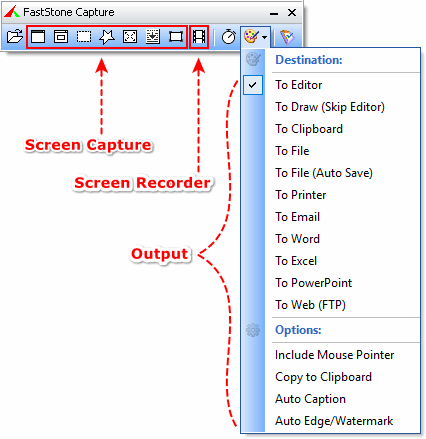
FastStone Screen Capture comes in as an unobtrusive toolbar. You can capture windows, the full screen, a scrolling screen and a video with audio (see my sample below — I don’t think the audio recording is as good as Jing). In addition, when you capture something, you get a whole host of editing options to add a little more flair and details — Jing simply lets you annotate and draw arrows. And FastStone has a couple of extra handy tools like a screen magnifier plus a color picker (similar to another Beth Favorite, Pixie).
FastStone has a number of ways to export your capture, but I still prefer Jing’s integration with Screencast.com, which allows you to simply toss your capture online into your library without having to actually upload it.
Overall, I give FastStone an A- and still give Jing an A. But they’re both pretty darn cool and are infinitely better than your “Print Screen” Button.
FastStone Screen Capture – The Best Screen Capture Software.